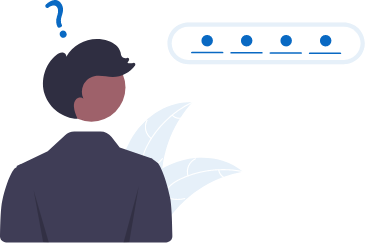Video interviews have been on the rise for a while and have become more popular since COVID-19. Even with people starting to make the trip back into the office the majority are opting for a hybrid work pattern, as a result the use of video interviews is still high. In this blog we’re going to share some of our top tips for video interviews as well some specific tech tips for Zoom, Skype and WhatsApp.
Don’t forget to read the rest of of top tips and advice on applying for a new job, you can do that right here.
Setting the Stage
Ahead of the interview you need to think about and decide where you’re going to get set-up for the interview.
Choose a space that is quiet, tidy and will be free from interruptions. This could be a space that is away from where you normally work from at home, does it need a quick tidy? What’s on the walls? Does the space look professional? Does it have good lighting? We would recommend thinking about the direction your camera will face and take a look at the room from that person’s perspective and make any changes you think are needed. This will help you to focus and what you’re doing and serve as a reminder that you’re taking part in a formal interview.
You can show your personality for sure but if you have a secret, under the stairs Harry Potter themed space it might be best to pick another room. The aim is to create a professional and distraction free environment for both you and the person you are speaking with.
P.S don’t forget to prepare what you’re going to wear as well!
Find out the Format
You need to start your preparation by knowing whether this will be a live interview or a pre-recorded interview. For both types of interview, you need to prepare yourself to get a feel for personality fit, look a little further into your experience and to get to know each other a little more.
Live: Pro’s and Con’s
- A great benefit is that you can build a rapport together – it’s always a good idea have a look at both your interviewers LinkedIn and the businesses social media platforms. What kind of news have they been sharing recently? Make some notes on recent articles or blogs that they have written and you can bring these up within the interview.
- The flip side to the above is babbling. Being prepared can help to limit this, remember the person conducting the interview may have several people to speak with and running over time with anecdotes could force an interview to be stopped short and you could miss out on highlighting your great work experience.
Pre-recorded: Pro’s and Con’s
- A plus side to a pre-recorded interview is that you can really have a think about your answers and practice them as more often than not each answer will have a time limit. Why not ask ahead if you can have a copy of the questions? If you get a copy of the questions practice just enough so that you’re confident but not that your answers sound rehearsed.
- The downside is that you lose the personal experience. Meaning you won’t have the opportunity to ask direct questions or bounce off of each other’s responses. But perhaps you could turn this to your advantage and send the interviewer a follow up email with any questions that you’d like to ask.

Test the Tech
It may seem obvious but this is a crucial step whether your interview is live or pre-recorded.
Here is our top test the tech tips:
- Do you need to set up an account? Whichever platform is being used you’ll need to set up an account, make sure to do this well ahead of the interview. Login and have a look around the interface and get familiar with the features
- Test your audio and webcam – again do this before the interview. Could you test this with a friend or family member? Make sure everything is working so that on the day you are calm and maintain professionalism.
- Internet connection issues. This is something that everyone has experienced and unless you have a superfast connection you could run into problems. If you know your internet speed is not always the best make sure that no-one in the house is adding to that. Is anyone online gaming? Are downloads happening?
There are several options available these days for video interviewing and we have a top tip for the four that we have experienced the most.
Zoom
- Did you know there’s a ‘touch up your appearance’ feature? Click on one of the icons in the top-right corner to access your settings menu then click Video. Alternatively, you can start or join a meeting, then click the arrow next to the video icon and choose video settings. When you’re in the video settings click ‘touch up my appearance’.
Skype
- Struggling to get a background you’re happy with? When you start or join a meeting in the bottom right you’ll see a ‘blur my background’ button, turn this on.
- Using voice notes during pre-interview or even for the interview? Instead of pressing and holding the microphone icon press and swipe up, this will lock the function ensuring nothing you say will be lost if you take your finger off.