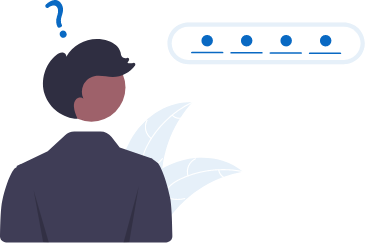Video interviews have been gaining traction for a while, but since COVID-19, they’ve become the go-to format for many employers. And even as more teams return to the office, hybrid work is here to stay — which means video interviews are still very much a part of the hiring process.
In this blog, we’re sharing our top tips for acing your next video interview — plus a few handy tech pointers for Zoom, Microsoft Teams, and WhatsApp to make sure everything runs smoothly.
Need more advice on job applications and interview prep? You can check out all our latest tips here.
Set the scene
Before the interview, take a moment to plan your setup. Where you take the call can have a big impact.
Pick a space that’s quiet, tidy, and free from interruptions. It doesn’t have to be where you normally work from — just make sure it looks clean and professional. Ask yourself:
- Does the background look distraction-free?
- Is the lighting good?
- Is the space comfortable and calm?
We recommend turning on your camera ahead of time and looking at the space from the interviewer’s perspective. A bit of prep can help you feel more focused and set the right tone.
It’s fine to show a little personality (we love a good bookshelf!) — but maybe save the Harry Potter themed cupboard-under-the-stairs setup for another time.
P.S. Don’t forget to plan what you’re wearing. Even if the interview is virtual, first impressions still count.
Know the format
Is it a live video interview or a pre-recorded one? Knowing what to expect will help you prepare more effectively.
Live interviews – pros & cons
Pro: You can build a real-time connection.
Have a look at your interviewer’s LinkedIn profile or the company’s recent news — this gives you great material to mention during the conversation.
Con: It’s easy to go off track.
Try to avoid rambling. A little structure in your answers helps keep the interview on time and shows off your communication skills.
Pre-recorded interviews – pros & cons
Pro: You can practice.
If you’re given the questions in advance, rehearse just enough to feel confident — but aim for natural, not scripted.
Con: It can feel one-sided.
Since there’s no live conversation, you can’t ask questions in the moment. But why not follow up with a thank-you email and include any thoughtful questions there?

Tech check: don’t skip this step
No matter what type of interview you’re doing, tech can make or break it. Here are our must-dos:
- Create your account early
Whether it’s Zoom, Teams, or WhatsApp, make sure your account is set up well in advance. Spend a few minutes exploring the platform so you’re not caught out on the day. - Test your camera and audio
Do a test run with a friend or family member to check lighting, sound, and video quality. - Watch your internet connection
If your Wi-Fi is patchy, ask others in your household to avoid heavy usage during your interview time (no downloads or gaming!).
Platform-specific tips
Zoom
Use the “Touch up my appearance” feature for a polished look. Head to Settings > Video, and check the box — it softens your appearance slightly and helps you look your best.
Teams
Not thrilled with your background? Use the “Blur my background” option when joining a call. It keeps the focus on you.
WhatsApp
Sending voice notes pre-interview? Instead of holding down the mic, swipe up to lock it in place — that way your message won’t get cut off if your finger slips.
Video interviews might be the new norm, but with the right setup and a little preparation, you can make a strong impression.
Click here to explore the range of apprenticeships available with CT Skills. If you need more information or support, our friendly team is here to help – contact us today!
Good luck — you’ve got this!